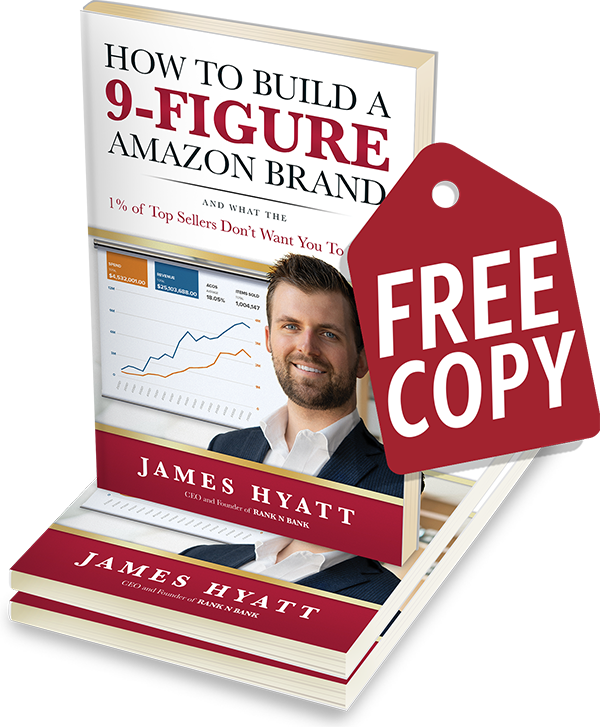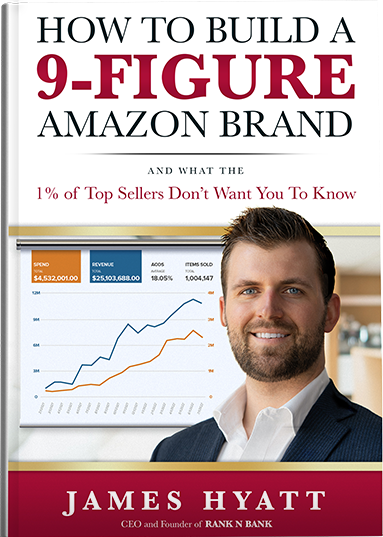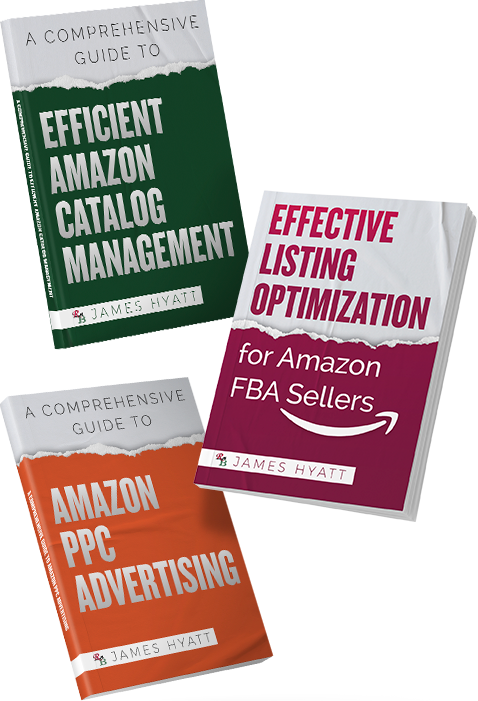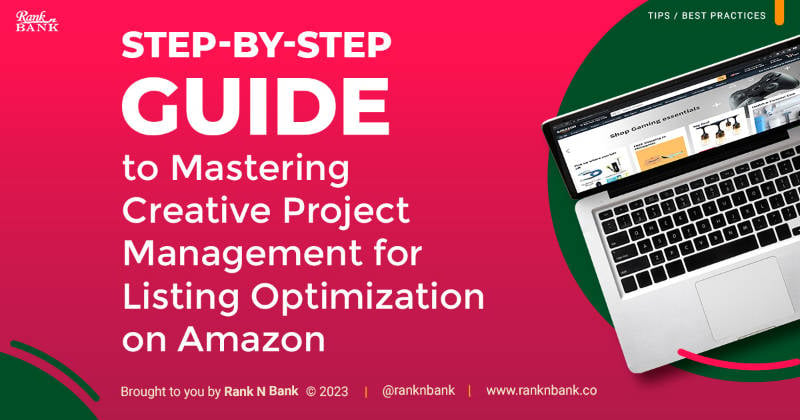Easter is just around the corner. Every year, the holiday presents an opportunity for sellers to recapture their sales momentum from Christmas. It’s also the perfect time for most sellers to “spring-clean” their Amazon inventory in preparation for the busy summer season ahead. Here are a few tips to help you boost your Easter sales on Amazon.
Forecast and Plan for Your Easter Sales
If your goal is to increase sales, maintaining healthy inventory is an important first step, and the best way to avoid stockout is by forecasting your sales and planning accordingly. You can do this by looking at your previous sales performance. Historical sales data from the last couple of years during the same period will give you a good idea of your potential sales this year. Depending on your current sales trend, you can also add a few percentages of growth to your expected sales volume to ensure you will have sufficient inventory.
Ship Products Quickly
Aside from ensuring your products are in stock at all times, it is vital to offer fast delivery alternatives. Customers shopping in the days or even hours before Easter are buying not just for themselves, but also for their loved ones. If you don’t have a quick delivery option, consider joining the Fulfillment by Amazon (FBA) service as soon as possible to provide your customers with options for faster delivery during the festive weeks.
Focus on Your Existing Best-Selling Products
To more easily predict sales velocity, focusing on products you’ve consistently sold historically is a solid strategy. It’s not a good idea to launch new products during this period because you don’t want to risk wasting time and money with unfamiliar products that would potentially only sell well during this time of the year.
Develop a Competitive Pricing Strategy
Offering competitive prices is critical to any sale event. Add discounts you want to offer at least one week before the Easter sale – many customers will browse and fill their carts prior to anticipated sale events. Price will usually beat coupons and on-page promotions, so stay competitive to get the most traffic to your listing. After forecasting your potential sales, you’ll be in a better place to estimate your profit margin and determine how much of a discount you can afford to offer. You may also reduce the price of slow-moving products or bundle them with best-selling products.
Optimize Your Listing
Getting your listings retail-ready should be the goal throughout the year. Be sure your titles, bullet points, images, and A+ content are well-optimized. Use high-quality images to showcase your product from several angles, and don’t forget to give your product descriptions the same level of attention. Competition is already steep during regular days on Amazon, so expect to face an even steeper competition during the Easter shopping season. Make it easy for your target customers to find your products; proper listing optimization can help you improve your rankings and ultimately generate more sales.
Check out our listing optimization series to learn more about product listing optimization.
Run Campaigns
Email your subscribers to highlight your Easter offers. Make sure to use eye-catching headlines, as many sellers will likely use the same strategy. You need to invest some energy in getting that headline just right to stand out. Also, if your listings are optimized and you’re winning the Buy Box, it’s best to invest in advertising as well. Because the marketplace is so saturated and your competitors are also likely to invest in PPC, your products may not attract your customers without the support of advertisements.
Read our tips on how to create well-structured ad campaigns.
Submit Deals for Amazon Spring Sale
While Amazon’s spring sale doesn’t gather the same hype as Prime Day or Black Friday, sellers can still profit from promoting their products across the site. The event showcases short-term deals (Lightning Deals) and weeklong offers.
- Lightning Deals – 15% off the current site price
- 7-Day Deals – 10% off the current site price
Just find out the deadline for submissions and submit your offers. To be eligible for deals, you must have a Professional Seller account with at least 5 seller feedback ratings per month, as well as an overall rating of at least 3.5 stars.
In order to submit your product for Amazon deals, it must be in new condition with a 3-star rating or higher, eligible for Prime, and have images that match their style guide.
Submitting your offer is a straightforward process:
- In the “Deals” dashboard, click “Create a new deal.”
- Locate the product in your inventory and click “Select.”
- Enter the schedule, then click “Continue to the next step.”
- For Lightning Deals, enter “Deal price” or “Discount per unit,” and “Minimum deal quantity.”
- For 7-day Deals, enter “Deal price” or “Discount per unit” for each product.
You may opt to create a deal from the list of eligible ASINs in the “Select Products” tab of the “Deals” dashboard. Eligible ASINs are refreshed every week, so an eligible ASIN you see this week may not necessarily be there next week.
Takeaway
Consumers will soon start flocking to online stores for their Easter shopping. Begin preparation of your listings, making sure to have solid promotions and marketing strategies in place. Take advantage of this event to boost sales and improve your overall performance on Amazon.
Not sure where to start? We’re here to help. Book a call with us and let’s discuss your goals – not just for the season, but the rest of the year as well – and how to make those goals a reality.
Sounds exciting? Talk soon!