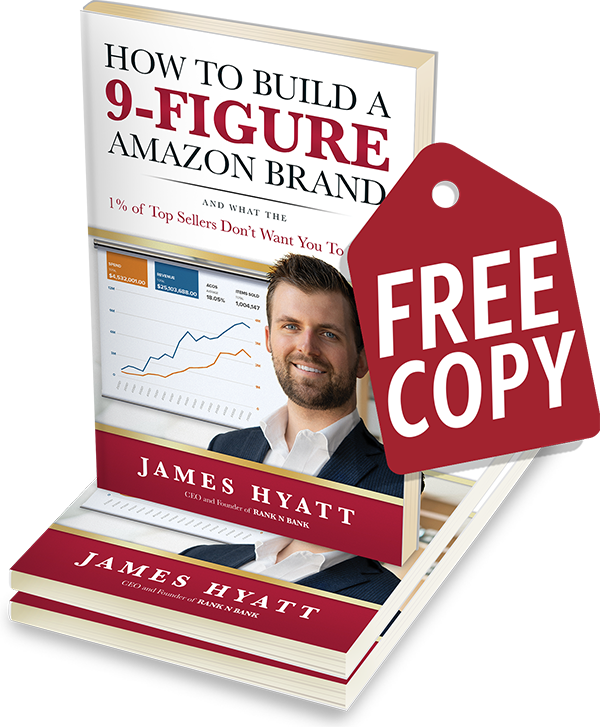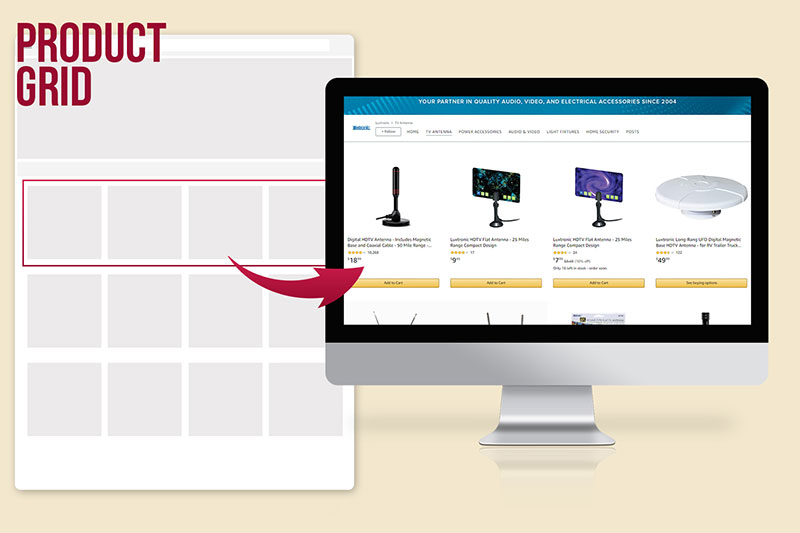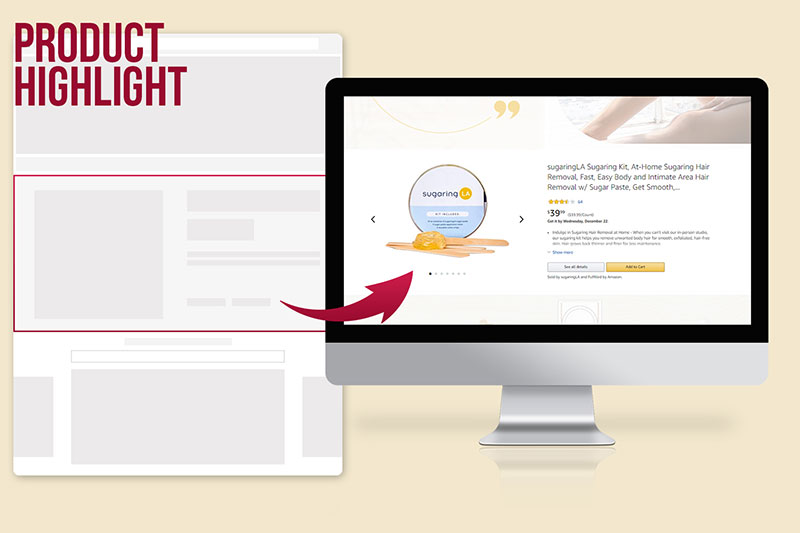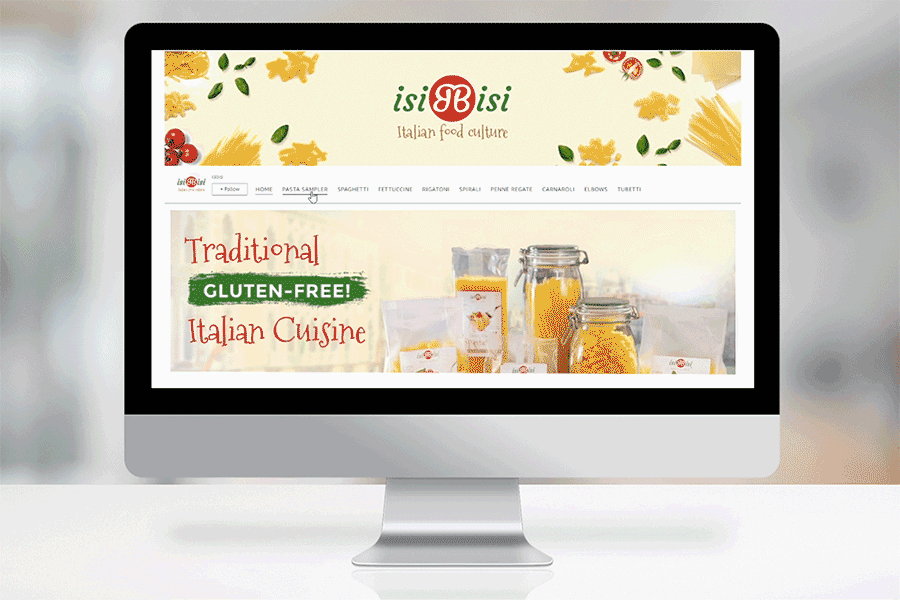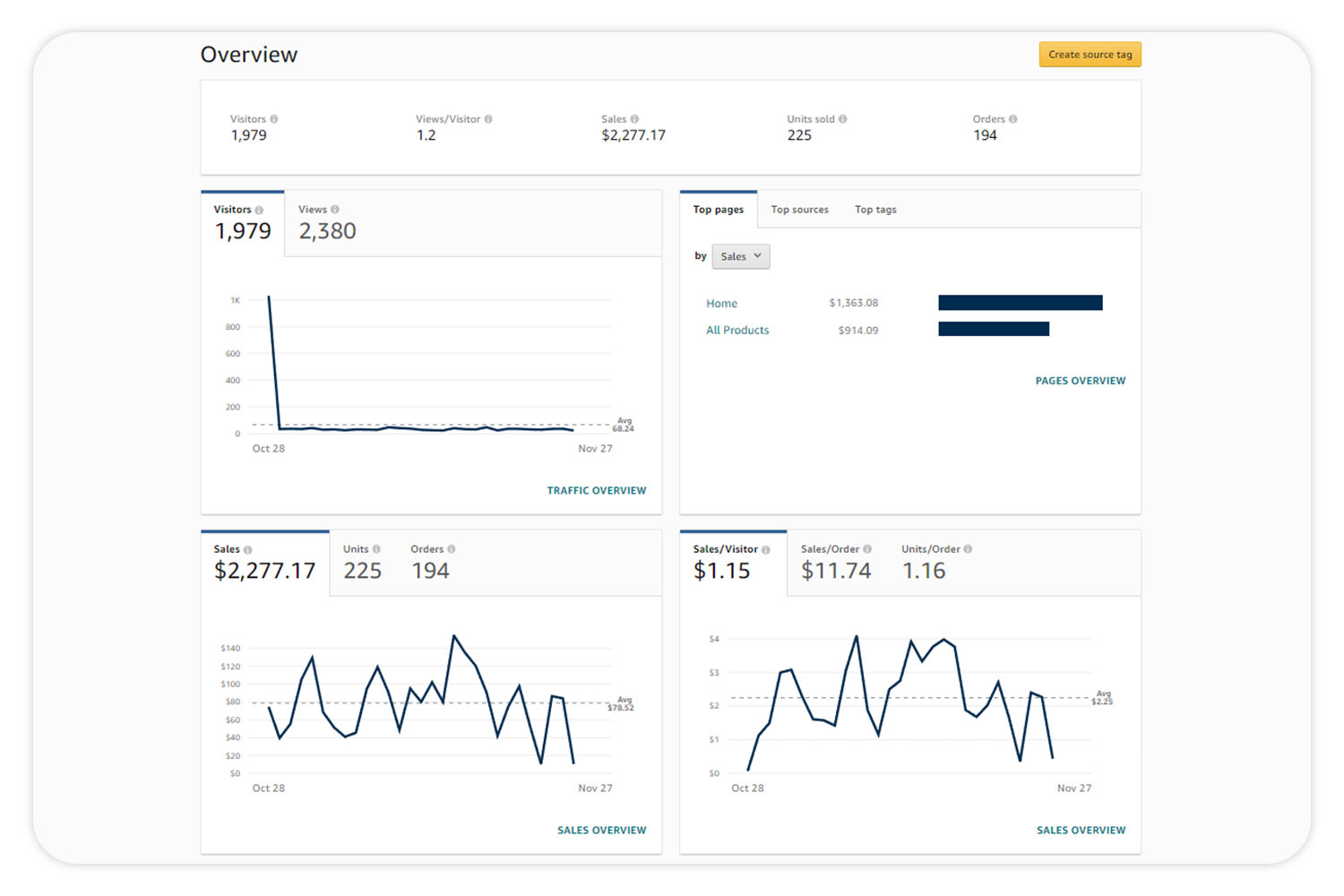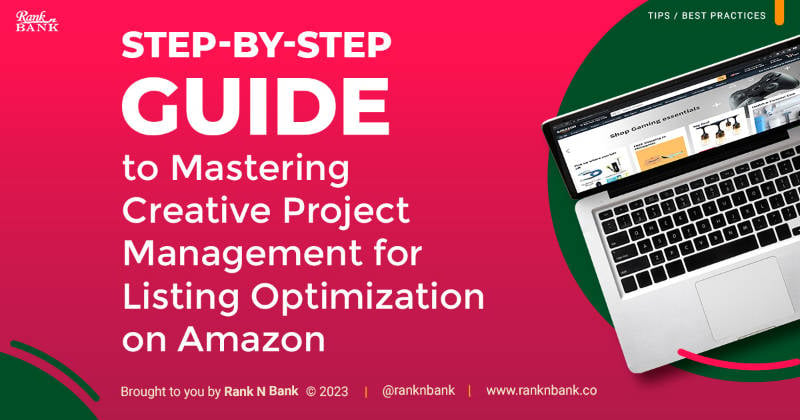Besides having Amazon A+ content, your brand can reach greater heights by having a branded Amazon Store.
Amazon Stores allows sellers and vendors to set up a free online storefront for their brands. Sellers can experiment with custom layouts and premade templates to create an immersive and rich virtual shopping experience for their customers.