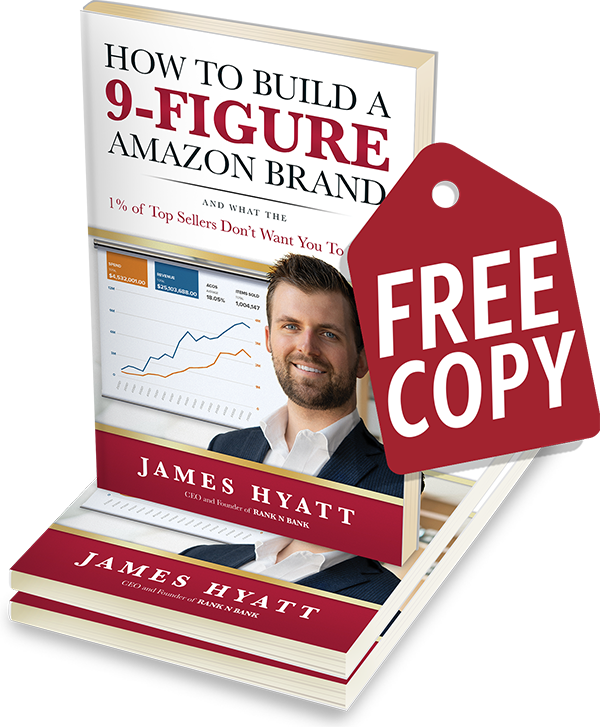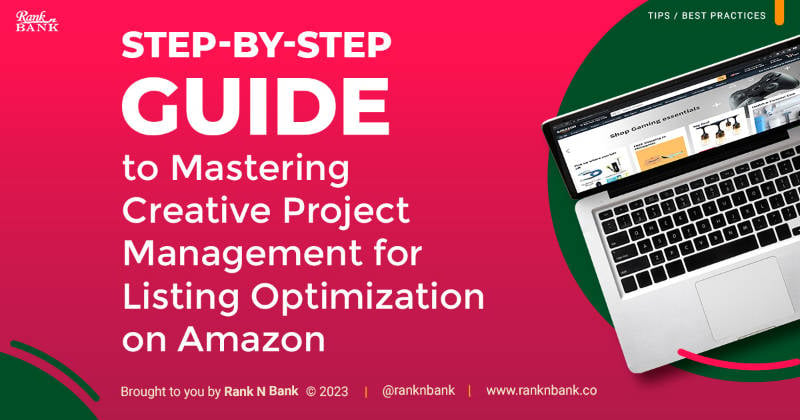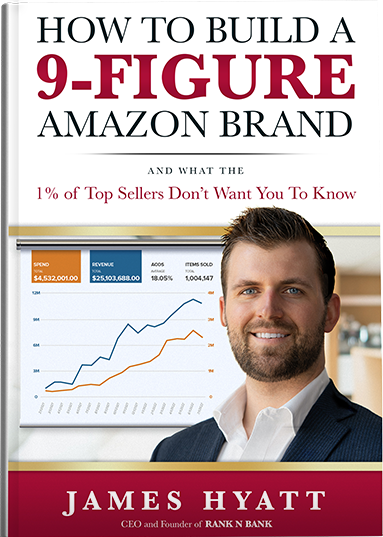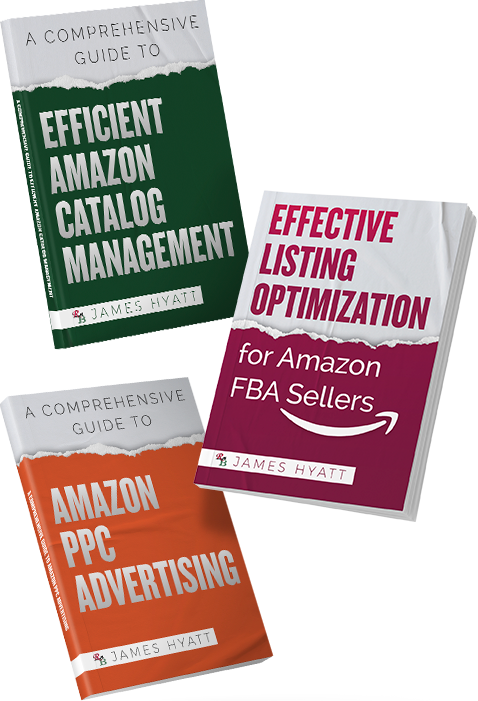As an Amazon seller, your product listing is one of your main tools for converting visitors into buyers. The more you can focus on your target customer's pain points and turn them into solutions with the benefits of your product, the more likely they are to buy from you.
In this blog, we will share a step-by-step guide on how you can strategically plan and execute your Amazon listing optimization process with creative project management.
The Role of Creative Project Management in Amazon Listing Optimization
You can’t expect to keep growing your business without creative project management. Having a strategy from the start to completion of your project gives you an edge as it brings structure and organization to your process, which enables you to achieve better results.

Aside from strategic planning, effective project management involves team collaboration, efficient workflow, and proper resource allocation (including budget and timeline). It serves as the guiding framework for successful Amazon listing optimization that drives conversion and ultimately contributes to your growing business.
Step-by-Step Guide to Mastering Creative Project Management for Listing Optimization on Amazon
From our last blog discussed optimizing your Amazon FBA listing for maximum business growth. Now, we’ll share how you can master managing your content creation process to maximize your conversion rate.
Step 1: Set the Project Timeline
Establishing a clear project timeline with specific deadlines for each phase of the listing optimization process is important. This will help you stay organized and focused on completing the project and ensuring it’s ready to launch on time.

However, when setting a timeline for a project, create realistic deadlines that account for potential challenges and adjustments that may be needed along the way. Effectively communicate with your team about flexibility and being ready to adapt the timeline when things don't go as planned. This helps keep you (and your team) productive and prevents you from being stressed.
Consider potential delays from external factors, such as the availability of your team members, so you can build buffer time into the timeline. You can also use project management tools like Asana to help you visualize your project, set reminders for deadlines, and allocate resources efficiently.
Step 2: Create a Detailed Listing Brief
A thorough listing brief ensures all the information and visuals are in place to create an effective product listing. It’s basically a guide that includes everything from branding guidelines and product details to creative elements.

For the copywriter, the brief helps collect all the essential details about your product, such as its features and benefits, specifications, and unique selling points (USP). It will also help your writer know which relevant keywords to use and who your target audience is, which are important factors if you want to position your listing in the top rank.
On the other hand, the color scheme and style guide give the graphic designer a base to work from, making it easier for them to create your product images. They’ll also be able to determine what icons or elements to incorporate into your identity and what fonts, colors, and styles to use.
Be sure to include the types of messaging you don’t want to use in your brief when creating your listing, such as irrelevant terms to your target audience or phrases that could be offensive. This will help the team better understand your vision and steer everyone in the right direction for moving forward with your listing.
Step 3: Prepare the Digital Assets
Once you've outlined your listing brief, gather raw images and videos of your product. Create a content layout to guide the graphic creation process and plan the best shots for each image.
Ensure your photos meet Amazon’s image requirements. Do not use blurred, pixelated, or low-quality images, and optimize your file sizes and formats to ensure faster loading times and compatibility across different devices. Compress your images without losing quality, and use formats compatible with Amazon's requirements.

Invest in professional product photography that showcases your product in the best way possible. Include lifestyle images that show your product in use or demonstrate its benefits in real-life scenarios. These are helpful to shoppers who may be envisioning how the product fits into their daily lives.
Images and videos are the quickest way to communicate with your customers, so be sure you use them consistently with your brand guidelines. This will make your brand memorable to your target customers, which builds trust and loyalty.
Step 4: Start the Product Listing Copy Production
When optimizing your Amazon product listing, use your detailed listing brief as your guiding tool in learning about the product and how you can encourage buyers to choose it over others. List all its unique benefits and features that can change a customer’s life so you can highlight them in the bullet points and description.
After you’ve gathered all the product information, do comprehensive keyword research. Generate terms that are relevant to your products and commonly used by customers looking for something you offer. Look at your competitors and find out what keywords they’re using on their listing that can potentially benefit your product.
Ensure you strategically add these keywords to your product title, bullet points, product descriptions, image alt tags, A+ content, and backend search terms. This will give you a higher chance to expand your visibility on searches and make your listing stand out on the first page of Amazon’s search results.
Do not stuff your content with keywords, as it could do more harm than good. Instead, write your product descriptions in your branding tone, make them as relatable to your customers as possible, and insert keywords naturally.

Step 5: Review and Refine the Listing
Amazon listing optimization doesn’t end with creating and optimizing the listing copy with keywords or creating high-quality and attention-grabbing product images. Even after you launch your listing, monitor it regularly. Take time to review your listing performance metrics and customer reviews to identify areas for improvement and refinement.
Based on the data from your sales performance, click-through rate (CTR), conversion rates, page sessions, and other metrics you target, improve your strategy or develop a new listing optimization plan.
Listing optimization is an ongoing process. Constantly enhance your marketing approach for better visibility, engagement, and conversion to keep up with the dynamic changes.

Takeaway
Remember, you can only succeed in your Amazon listing optimization journey if you approach it with a structured and strategic mindset — through creative project management.

Don’t let your Amazon listing optimization efforts become a random, hit-or-miss process. By following the steps in this guide, you can make meaningful changes to optimize your Amazon listings and be confident that you’re moving in the right direction.
Need expert assistance to take your Amazon listing optimization process to the next level? Contact us at Rank N Bank today!