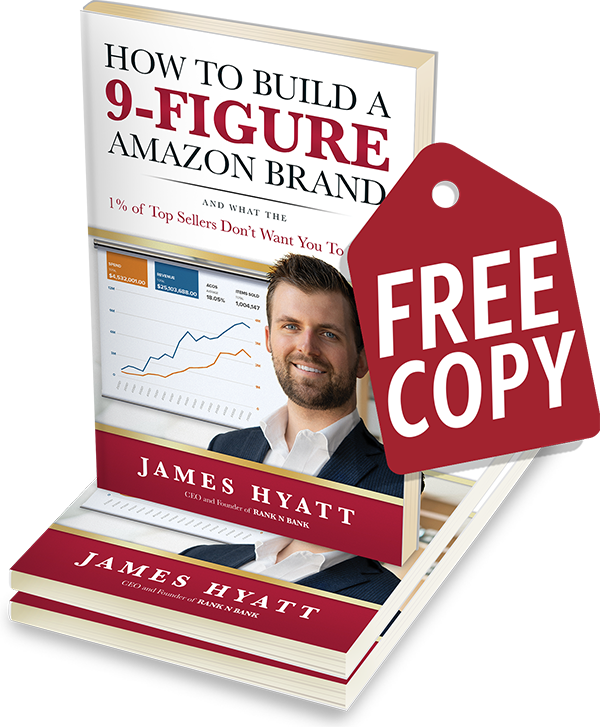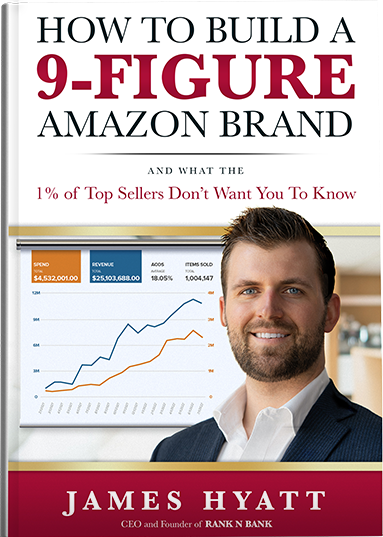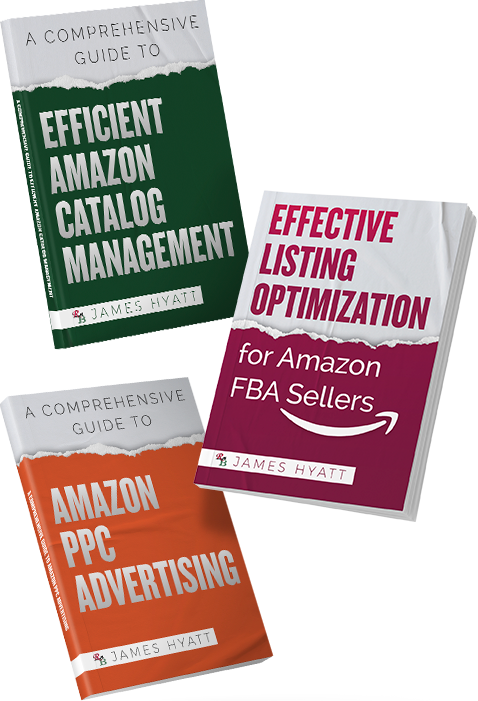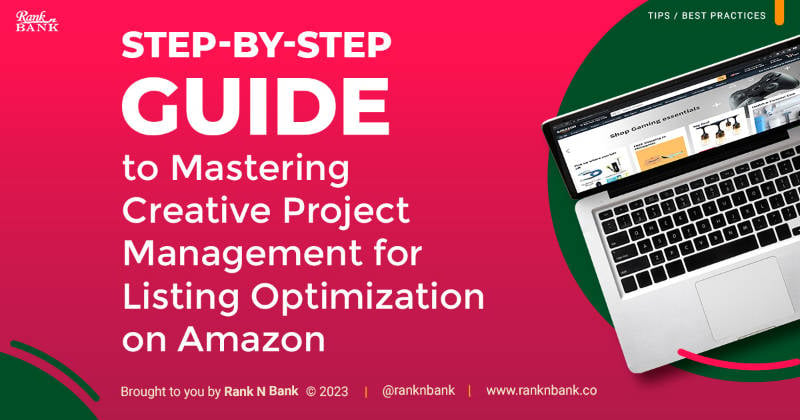What Is Amazon Subscribe & Save?
The Amazon Subscribe & Save program enables FBA sellers to offer discounted products in exchange for a long-term commitment from consumers. Since customers sign up for regular deliveries of products they use frequently, it helps facilitate repeat purchases of the same product, which in turn may lead to increased brand loyalty. Subscribe & Save’s subscription model has proven to be useful in marketing brands. It also comes with access to a forecasting report, which provides an 8-week unit demand overview from subscriptions.
How Does Subscribe & Save Work?
Amazon’s Subscribe & Save program provides a convenient way for customers to receive recurring deliveries of the products they frequently use at a discounted price. These subscriptions often include toiletries, food items, supplements, and diapers. When leveraged correctly, it can also provide an opportunity for FBA sellers to increase customer retention and boost conversion.
When a customer chooses to subscribe to this program, he or she determines the quantity and frequency of the items to be delivered regularly. The customer will then receive a discount of 5%, or as high as 15% if he or she opts to subscribe to 5 or more products with the same delivery day in the same month.
With this subscription model, sellers no longer have to worry about sharing the Amazon search result page with competitor brands. Customers will automatically receive the products they need without having to sign in and order again – the responsibility is on the sellers to upkeep their subscriptions and delivery dates.
Subscribe & Save Orders
There are two types of Subscribe & Save orders.
Sign-up orders are the customers’ initial order subscribing to a product in the Subscribe & Save program. Note: In order for the Subscribe & Save option to appear for your product, it must first have a Buy Box offer.
Replenishment orders are automatically created according to the frequency set by the customers, who can set deliveries at monthly intervals from one to six months.
How Does Subscribe & Save Benefit Sellers?
Enrolling your products in Subscribe & Save offers plenty of benefits.
- Provides consistent repeat sales: Customers will tend to “set it and forget it” when making a purchasing decision. This allows sellers to secure future purchases and revenue.
- Encourages customer loyalty: Subscribe & Save allows sellers to gain repeat customers at a minimal investment. This ultimately builds customer trust and loyalty.
- Builds brand awareness: Customers who regularly use your products will learn to love and recognize your brand.
- Stops competitors from stealing existing customers: Customers no longer need to sign in, browse through listings, and reorder every time they need to replenish their supplies. This prevents them from discovering and transitioning to other brands.
- Requires little to no additional investment: If the products are eligible, Amazon will automatically enroll them in the Subscribe & Save program at the 0% base discount. If left at 0%, there is no added cost to sellers.
Eligibility Requirements
To take advantage of the Subscribe & Save program, sellers must meet and understand certain criteria before enrolling. These include:
- A fulfillment history with an 85% in-stock rate or higher
- A professional seller account in good standing with a feedback rating of 4.7 or higher
- Inventory in an FBA warehouse (FBM products not eligible)
- Seller must be FBA-approved for at least 3 months
- Effective December 2019, the enrollment of new products is limited to brand owners
Program participation may be suspended or terminated if, at any point, a seller fails to uphold the required metrics.
Enabling Subscribe & Save
To enable Subscribe & Save, you need to:
- Go to your Fulfillment by Amazon settings, locate the “Subscription Settings” area, and click “Enable Subscribe & Save.”
- After reviewing Amazon’s FBA Subscribe & Save program terms, you can then go to the Subscribe & Save area and begin to add products to the program.
- Amazon sellers can also enroll in the program through the Programs Portal.
Product Categories Eligible for Subscribe & Save
Only products in certain categories can be sold using Subscribe & Save. Also, Amazon will automatically enroll eligible products at the 0% base discount rate (at no cost to sellers). Sellers can remove their products from auto-enrollment if they choose not to participate.
Visit the “Manage Subscription Products” page to see which products are enrolled, set discount funding, see subscriptions for each of the enrolled items, and send or replenish inventory.
To enroll new products that haven’t been enrolled automatically, email fba-sns-help@amazon.com.
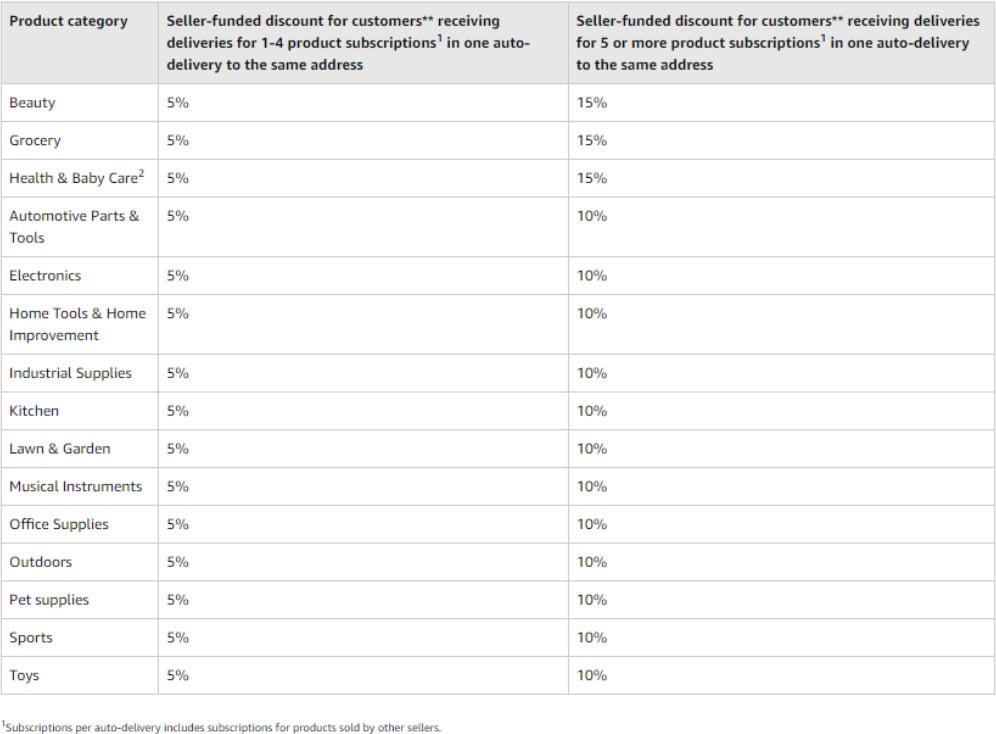
Note: If your products are listed in a category not shown above, they are not eligible for Subscribe & Save.
Tiered Discounts Options with Subscribe & Save
Amazon now allows sellers to choose from three base discounts: 0%, 5%, and 10%. Originally, the amount of discount was predetermined by the item’s category. Having the ability to choose a 5% or 10% discount means that sellers can now make more strategic decisions. All subscriptions created before June 15, 2020 will continue to be funded per the previous category-specific fee structure.
Sellers are responsible for the discounts provided to the customers, meaning if a seller gives a 5% discount for someone who subscribes, the seller is responsible for “funding” that 5%. Also note that once a customer has ordered at a certain discount rate, the rate will be locked in until he or she either skips or cancels the subscription.
How to Cancel Subscribe and Save on Amazon
To cancel your Subscribe & Save subscription, just follow the following steps:
- Go to Your Subscribe & Save Items
- Select the Subscriptions tab.
- If you're logged in through a browser, click on the product image. If you're on a mobile device, click Edit.
- Select Cancel subscription.
- Select a cancellation reason.
- Click Cancel my subscription.
Other Hard-to-Ignore Facts About Subscribe & Save
The Consumer Trends Report revealed some interesting numbers about Amazon’s Subscribe & Save subscription model:
- 70% of Subscribe & Save customers are willing to spend more than $100 on a single Amazon product
- 61% of customers purchase products on Amazon at least every week
- The top categories in which Subscribe & Save shoppers have purchased products include: Grocery (55%), Beauty & Personal Care (42%), Pet Supplies (35%), Clothing (31%), and Home & Kitchen (28%)
- 64% of Amazon customers would describe themselves as “brand-loyal”
Is Subscribe & Save Right for Your Business?
To decide if Subscribe & Save is right for you, ask yourself the following questions:
- Are you offering an essential item that requires repeat purchasing? Food products, vitamins, toiletries, and other basic goods are best suited for this program.
- Are your listings competitive? You should have a properly optimized listing to receive the best from Subscribe and Save.
- Are you open to using discounts? Your MAP (minimum advertised price) should allow you to discount products.
- How is your inventory? You need to maintain healthy inventory levels and ensure you’re not constantly stocking out.
- Do you have a good profit margin? For products with lower margins (<10%–15%), it may not be a good idea to use the Subscribe & Save program.
Takeaway
Amazon Subscribe & Save certainly provides a great opportunity for sellers who are looking to secure future sales and grow their business. If your products are eligible, you can try enrolling them to see what kind of overall impact it has on your business.
Need help getting your listings ready for this subscription program? Book a call with us today!